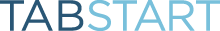About TabStart
TabStart is a better way to organize your favorite places on the web.
Why TabStart?
A TabStart home page is a simple collection of your favorite web sites organized in a way that makes sense to you. No gadgets, no widgets, just your favorite links right where you want them.
A tab in our TabStart favorites directory is a curated list of the most helpful links on a topic. Why wade through all of the noise in traditional search results when you can find only the best links on one of our tabs? Interested in learning more about fly fishing? Why not leverage a list of the best links that was created by an avid fly fisherman?
TabStart also helps you to collaborate in small groups. By utilizing our semi-private feature you can quickly turn what was a solitary internet research project into a collaborative effort to discover new favorite sites.
Frequently Asked Questions
-
What are public tabs?
Public tabs are curated lists of helpful links that are created by passionate users (though we've created some too). Public tabs are built on the premise that one user's favorite links are new, different and incredibly helpful to other users.
Thinking about competing in a triathlon? Why not start your training by leveraging links compiled by a triathlete with years of experience? Planning a winter vacation to Negril? Why not start the planning process by checking out the links assembled by someone who went to Negril on vacation last winter?
-
What is the TabStart Directory
It's where you can find all of the public tabs. If you find a public tab in the directory that you like, simply click on it to view the entire tab, and in the following screen you'll have the option to add the tab to your own account. Please note that tabs are listed in order of popularity.
-
There is something wrong, what should I do?
We apologize. Please try refreshing your browser. If that doesn't work, try logging out of TabStart and closing your browser. Then reopen the browser and log back in to TabStart. If you're still having a problem, please let us know about it by contacting us.
-
How do you drag a link from one spot to another?
Click and drag the link.
-
How do I add a new box?
Click "Start a new box".
-
How do I add a new tab?
Click the blue "+Tab" button that is to the right of your tabs.
-
How do I move links or boxes from one tab to another?
Unfortunately, right now we do not offer that feature. It is coming soon.
-
Why don't you have X feature? That would be cool.
We might add it. Please contact us.
-
How do I import a RSS feed?
Unfortunately we do not yet offer that feature.